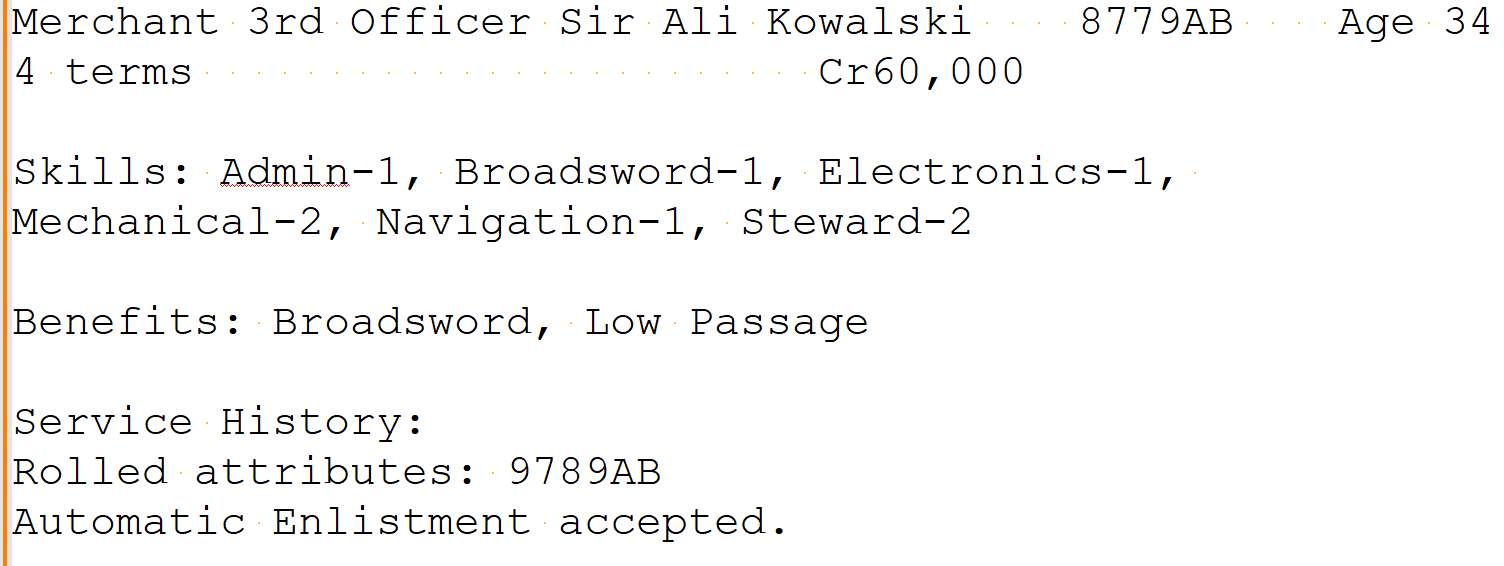Most years, I save up my vacation time and spend the last week or so of the year with my family. Outside of the holiday celebrations this gives me some time to do various projects.
While my main focus is on finishing up the draft of Into the Majestic Fantasy Realms, I try to do one or two small projects. This year, I worked on updating the Classic Traveller Character Generator that I host on my Bat in the Attic Games website.
Originally written by Phil Gorman with contributions by Frank Filz, I modified the original source code to include the 12 Citizens of the Imperium careers. It has proven popular with thousands of views every month.
Recently James over on Grogardnia was talking about Classic Traveller and he mentioned that he used a character gen program that was since lost. When I mentioned the generator I host, he didn't like the lack of interactivity.
Traveller Interactive Character Generator
The original still exists at its original address except now it has a link to the interactive generator.
You use it by picking a career (or use random). Then clicking Start. This will create a fresh character with no terms. Keep clicking Start if you want to reroll your starts.
Then when you ready to start your first term click Term. If enlistment roll is made you start out in your chosen career. Otherwise the character is drafted into one of the military services. Once you click term, the results will displayed below. For the interactive character generator I enabled Verbose mode by default to allow you to see exactly what is happening.
Then the generator will ask you to pick your skills. You will get a number of skill picks per term and you can pick which table to roll on.
Once you picked all the skills for that term then the generator will display.
You can click start to start over or term to continue. If you want to muster out then click MusterOut.
You can make a maximum of 3 cash rolls after which the option will disappear and you can only roll benefits.
The character sheet results and history are all text. So you can select and copy this with your mouse if you want to save your character. I may try later to add a save character option of some type.